How To Check How Much Ration You Get
In This Article I will show the how you are check your ration card details.please read following
Want ?
- If the procedure you want the 12- digit ration card number the you check otherwise you goto ration shop and you received 12-digit number then proceed.
Step:-
- First of all you are visit the Mahaepos (aadhar enabled point of sales) the you received following page.
2. Then you show the following page like you show name AEPDS . The you click this link
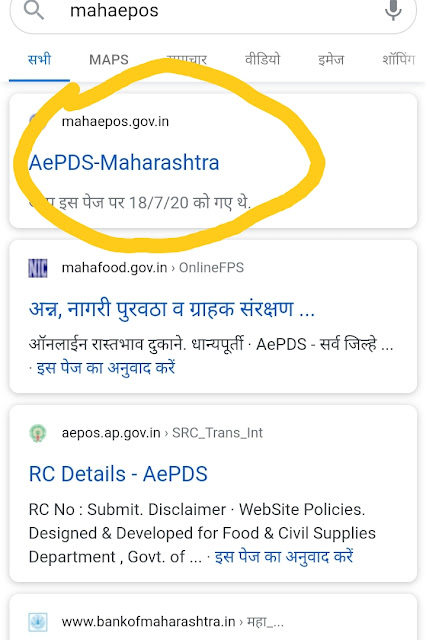 |
३.then you show mahaepos website like this.
 |
| Mahaepos home page |
4. After you entering this site you can show in left hand site RC DETAILS as follows.
 |
| Ration cards details check करे |
५. Then you will show the following page there shows month and year and src no. You can choose which month you want to check ration. But you can ask the src no which you can ration card number put there and click submit.
6. Then you can show the details your ration details there you can check all the ration details.
Like this you can check you ration card details and monthly you can check .
Mahaepos website monthly details updated you can check.
Like this you can check you ration card details and monthly you can check .
Mahaepos website monthly details updated you can check.
धन्यवाद....




