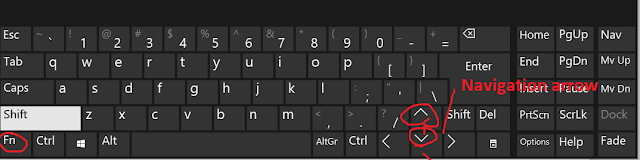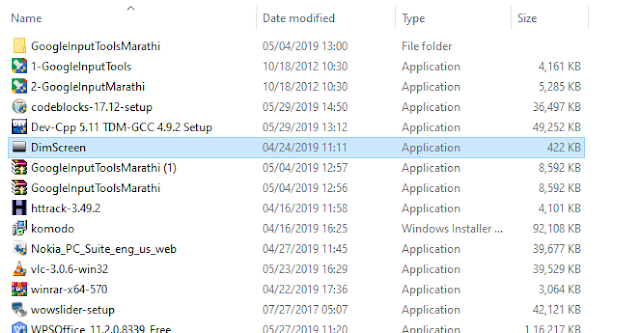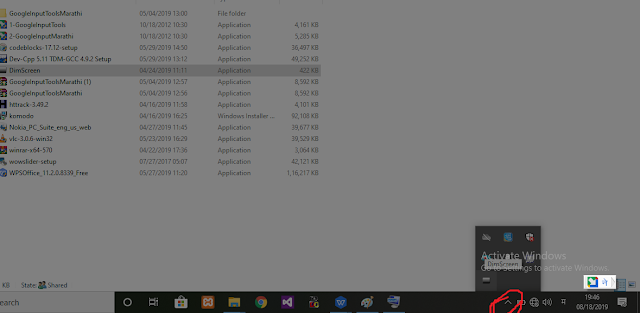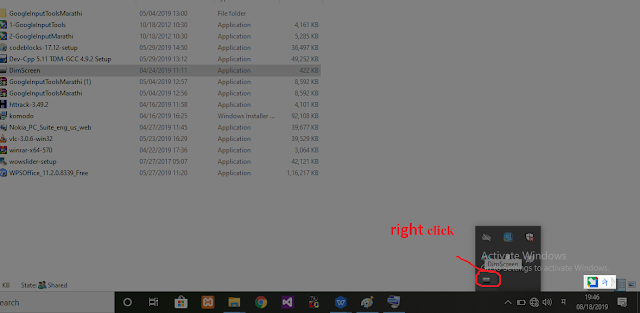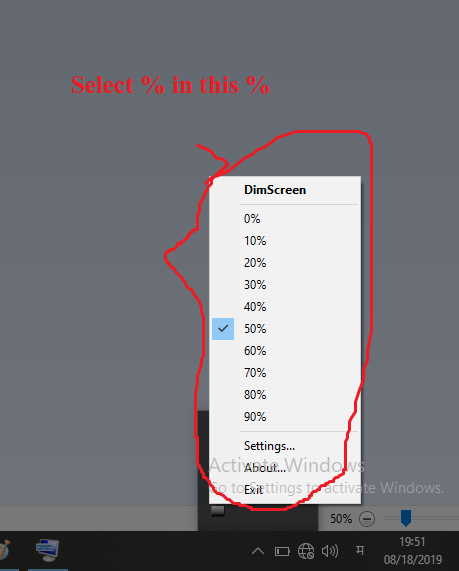नमस्कार मित्रानो
या ब्लॉग मध्ये मी आपल्याला computer च brightness कमी कस करावा हे सांगणार
आहे.त्याच्या काही step आहे त्या खालील प्रमाणे आहे.
१) तुम्ही
तुमच्या computer च brightness keyboard च्या बटना वरून पण कमी करू शकता या साठी
तुम्हाला functional key (FN) + Navigation arrow चा उपयोग करावा लागेल.ते तुम्ही
खालील प्रमाणे करू शकता.
२) जर तुमच्या
computer मध्ये जर हे option नसतील तर खालील दोन संकेत वाले बटन असतील. ते वापरून
तुम्ही तुमच्या computer चा brightness कमी करू शकता.
३) तिसरा उपाय
महणजे third party softwares वापरून तुम्ही ते कमी करू शकता.
४) dim screen
नावाच एक softwares आहे त्याच्या मदतीने तुम्ही screen च brightness कमी करू शकता.
५) तुम्हाला dim screen download कराव लागेल ते install
करण्याची गरज नाही.ते फक्त download करावा लागेल केल्यानंतर त्या वर दोनदा क्लिक
केल्यावर तुमची screen dim होईल.
6) दोनदा क्लिक केल्यावर खाली असणाऱ्या या बटनावर क्लिक करून
तुम्ही brightness adjest करू सकता.
7) त्या नंतर तुम्ही dim screen या icon वर right क्लिक करा
आणि तुम्हाला किती टक्के brightness पाहिजे ते निवडा.brightness कमी होईल.
8)त्या नंतर brightness % open होईल .
8) आभारी आहे post वाचनकेल्याबद्दल.धन्यवाद|